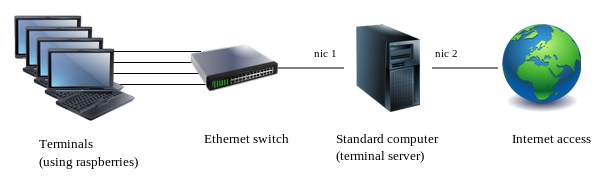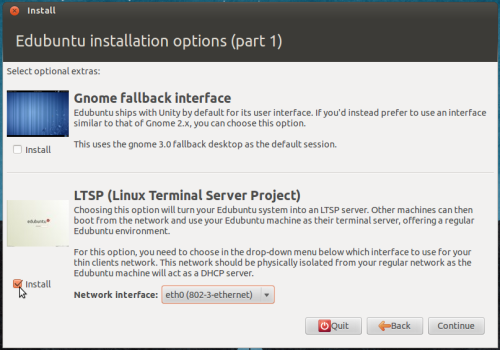setting_up_edubuntu_as_ltsp_server
Table of Contents
Setting up Edubuntu as LTSP terminal server
Setting up Edubuntu as a central LTSP terminal server is easy.
All you need is a standard computer with two network cards, one to hook up to the switch the clients are connected to, and one for Internet access.
Be aware that all applications from all clients are going to run on this central server, so make sure it has sufficient memory (8 GB is pretty affordable nowadays).
Installation procedure
- Download the Edubuntu ISO and burn it to a DVD
- Boot from the DVD to start installation
- During Edubuntu installation check the “install” box under the “LTSP (Linux Terminal Server Project)” heading and select the network card the Raspberry terminals are connected to.
- After installations add additional “users” to the system, and you are all set.
More information
setting_up_edubuntu_as_ltsp_server.txt · Last modified: 2013/03/21 15:04 by max