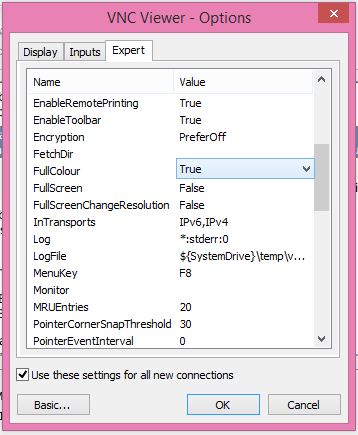Headless installation
Normal wired network headless installation
If you would like to use Berryboot without having a display attached, open the file named cmdline.txt located on the SD card in a text editor, and append the following settings to the same line as the other options:
vncinstall ipv4=192.168.88.88/255.255.255.0/192.168.88.1
The network information is in IP/netmask/gateway format.
You can then start a VNC client program on your normal computer, and connect to the IP-address you specified.
Wireless headless installation
To start a headless installation using wifi, append to cmdline.txt on the same line as the existing options:
vncinstall ipv4=192.168.88.88/255.255.255.0/192.168.88.1/wlan0
And create a file called wpa_supplicant.conf on the FAT partition of the SD card with the wifi SSID and password in the following format:
ctrl_interface=DIR=/var/run/wpa_supplicant GROUP=netdev
ap_scan=1
network={
ssid="ssid-of-accesspoint"
psk="wpa-password"
}
Known issues
The VNC client you are using must request 24-bit color (*not* 256 colors palleted mode). TightVNC and krdc work fine by default, for RealVNC make sure you enable FullColour in the settings:
Using a VNC client that requests the wrong amount of colors, will crash the application (displaying an “emergency recovery shell” on screen).